Scrobbling NTS with Web Scrobbler
I was recently involved with pushing some new improvements to Web Scrobbler for scrobbling NTS. NTS has been a really tough egg to crack when it comes to creating a connector for the website. The service obscures song and artist data for non-paying users, which can be a bit confusing for some people who see the site can be scrobbled, but with caveats. NTS doesn't make things easy to get working, but given the popularity of the service, there's certainly demand for a Web Scrobbler connector.
I wanted to outline some of the idiosyncrasies of how it works, in an effort to head off people reporting it's broken on GitHub, when it's functioning properly, at least within the constraints of what NTS allows.
Desktop View
Desktop view with tracklist popup and Web Scrobbler popup showing the track is scrobbling
To scrobble on desktop, start playing the music from channel 1 or 2, then click the playlist button in the top right (three lines with a music note). A popup will show up and scrobbling will commence whether music is playing or not, there is no play/pause functionality, it will scrobble if the popup is present. You need to ensure that you have the correct feed selected from the popup to scrobble to correct tracks. It is entirely possible to scrobble the wrong music if this is misconfigured.
The weird functionality is caused by the fact the playlist data is being displayed and window different than where the music is playing. If there were media controls in the playlist window, most of this weirdness would be avoided.
Mobile/Tablet VIew (Sub 1024px wide)
On views smaller than 1024px wide the popup no longer appears as a new window and will appear within the standard website view. This view is more accurate, as it does behave more like a conventional connector, with play/pause monitoring, so it will stop scrobbling when paused. It still depends on the user to open the playlist panel, but that panel will show the relevant playlist (instead of needing to be selected like with the Desktop view). The playlist modal must stay open to scrobble music, so you can't browse around the site and expect the connector to keep scrobbling like you might expect with other websites.
Mobile View (Sub 768px wide)
Same as the Mobile/Tablet View, it just pops up from the bottom instead of in the middle.
The mobile views are probably the best ways to scrobble NTS. It may be easier to make your browser smaller or use a developer view that allows you to do responsive testing as your window to scrobble NTS.
Mixtape Playback
Scrobbling one of the mixtape channels
Functions similar to the other views above, but has a slightly different view.
Past Radio shows playback
Listening to a past radio show, with the playlist panel extended.
For past radio shows, just press the button below to open the panel and it'll start scrobbling.
The button to press to open past shows playlist
If anyone has any questions, just let me know. The changes to Web Scrobbler are in 3.13.0 and for whatever reason the iOS and Firefox extensions are lagging behind. So Chrome, Edge and other Chromium browsers should function fine.